Multibody System Dynamics
Multibody dynamics describes the movement and interaction of interconnected rigid or flexible bodies. It provides the basis for the analysis and optimization of complex mechanical systems such as vehicles or robots.

What is FreeDyn?
FreeDyn is a free simulation software designed for solving challenging scientific and industrial problems in multibody dynamics with systems consisting of flexible bodies. It serves as an easy-to-use software tool for modeling mechanical systems including rigid as well as flexible bodies connected by joints and constraints. The geometry can either be imported from a CAD system or designed in FreeDyn from scratch. FreeDyn solves the equations for dynamic simulations and offers an advanced visualization of solutions by graphs, plots and animations.
Possible Cooperations:
Multibody Dynamic Simulations
Parameter Identification and Optimal Control Problems of Mechatronic Systems
Solutions to Very Specific Problems of Mechatronic Systems
Why choosing a multibody tool?
A large amount of the CPU costs in the simulation of a multibody system is appropriated for effects like contact, friction or nonlinear elasticity. However, a combination of multibody system modeling and finite element software which accounts also for all these nonlinear effects is a powerful tool for all product milestones, like design, testing, prototyping and final developing for all kinds of machines and tools.
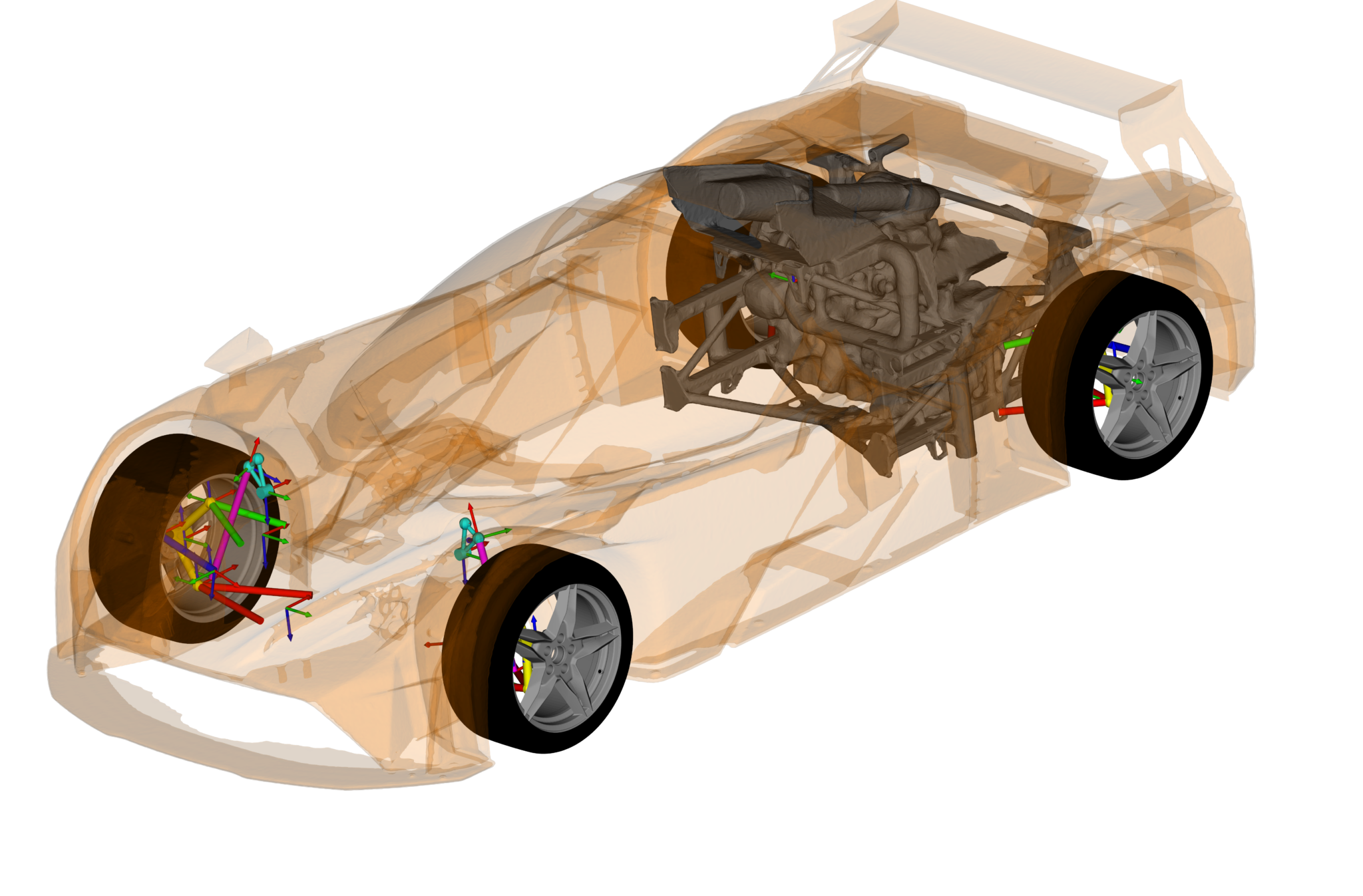
Download FreeDyn
The FreeDyn API serves as an interface between FreeDyn and other software packages such as Scilab, MATLAB, and Python. Follow the steps below to set up and use the API.

I'll help you choose your study program.